NETGEAR N600 (8×4) WiFi DOCSIS 3.0 Cable Modem Router (C3700) Certified for Xfinity from Comcast, Spectrum, Cox, Spectrum & more
The NETGEAR N600 WiFi DOCSIS 3.0 Cable Modem Router with N600 simultaneous dual band WiFi router and integrated DOCSIS 3.0 cable modem, provides 8x faster download speeds, up to 340 Mbps. It’s CableLabs DOCSIS 3.0 Certified to work with U.S. cable Internet providers like XFINITY from Comcast, Spectrum, Cox & more. Product Features ELIMINATE MONTHLY
The NETGEAR N600 WiFi DOCSIS 3.0 Cable Modem Router with N600 simultaneous dual band WiFi router and integrated DOCSIS 3.0 cable modem, provides 8x faster download speeds, up to 340 Mbps. It’s CableLabs DOCSIS 3.0 Certified to work with U.S. cable Internet providers like XFINITY from Comcast, Spectrum, Cox & more.
Product Features
- ELIMINATE MONTHLY CABLE MODEM RENTAL FEES Up to $120 per year
- Two in One DOCSIS 3.0 Cable Modem + WiFi Router with 2 Gigabit Ethernet ports and 1 USB 2.0 port.System Requirements Microsoft Windows 7, 8, Vista, XP, 2000, Mac OS, or other operating systems running a TCP/IP network. Microsoft Internet Explorer 5.0, Firefox 2.0, Safari 1.4, or Google Chrome 11.0 browsers or higher
- Up to 340Mbps modem speed and Dual Band N450 (2.4GHz & 5GHz) WiFi speed. 8×4 channel bonding, Denial of Service (DoS) attack prevention
- DOCSIS 3.0 unleashes 8x faster download speeds than DOCSIS 2.0
- Ideal for streaming HD videos, faster downloads, and high speed online gaming
- Required for the fastest cable Internet speed tiers.Use with an N300 adapter like NETGEAR WNA3100 for maximum performance
- Compatibe with Xfinity from Comcast, Spectrum, Cox, & more. Not compatible with bundled voice services..Wifi technology:802.11n Dual Band Gigabit






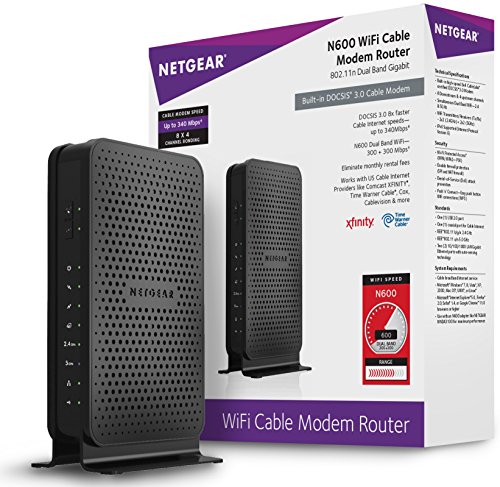

Finicky and unreliable after a year and a half. Decent value for that period. It served me well for about a year and half with full speeds and decent reliability. After that, it started dropping the connection a couple times a week. By about a month later, it was dropping the connection several times a day. Since I work online from home, this was unacceptable. It somehow always dropped during a conference call or in the middle of some critical remote connection. Comcast/Xfinity sent a tech over since they were not seeing issues with the lines (though I don’t put much stock in their phone support since I somehow end up knowing more about it than they). After he tested the line and jiggered things outside, it came back to life but after a week it was acting up again. The second tech told me these are super sensitive to interference and once they get past a year or so they become unreliable because of it. He gave me a Comcast modem (Cisco) and the line has been pretty stable since. I’m still giving it three stars because in a year and a half it paid…
This review is for those less familiar with terminology/settings for these types of devices I moved into a new place in LA recently and needed a reliable wireless cable modem & router that was compatible with Time Warner, as I work from home from the computer doing remote software configuration and hold a lot of shared-screen net meetings every day. Although some will advise you to get a separate modem and router rather than a combined unit, I decided to try this combo modem/router (“gateway”), and in 2 months of use, it’s been very fast, reliable, and perfect for my needs.For those who aren’t sure what is meant by “dual band,” it means that when you go to connect to a wireless network, you’ll see two signals there coming from this router that you can connect to (using the default password provided on a little sticker on the unit itself). The 2.4 GHz band connection is slower and likely more congested with most of your neighbors who are probably using this band, but it has a longer wireless range than the the 5 GHz band, which is likely much less congested due to…
Disappointed…. Netgear user since 2002. As always I type in “Netgear gateway” and bought it without hesitation.Set up was easy as always. Plug it, call ISP, done.Then I realize it took forever to load a page and tested the speed. First I got 500+ ping, and thought it was one of those set up phase. Tried again later. Even higher ping then.Would be unfair to say Netgear’s quality is slowly degrading only by this model, but still. Netgear used to be my #1 go-to networking brand but I should give a second thoughts now.